Start using TANu in 5 minutes
Open an account Invite users View the results of their tests and resources adapted to their needs.
startOrganize your TANu sessions.
Invite users
Choose where and when to give the test. The individualized invitations are made from a simple email address (collective invitations in CSV format).
Choose the language / culture of the test
By creating your session, you select a language / culture so that the test corresponds on the one hand to the language of your guests but also to their culture. Culture and digital uses in Africa or Asia are not the same as in the Western world.
French, English, Wolof are available today.
Personalize your messages
When creating a testing session, you can easily customize the contents of the email invitation as well as the feedback that will be sent to the participants.
Customize your test
In addition to the main categories of questions you can add supplemental categories from our library or include a category specific to your internal needs.
Set up your test
Internal testing or recruitment, immediate or future access to tests, ... many settings are possible to allow you to better manage the use of TANu within your organization.
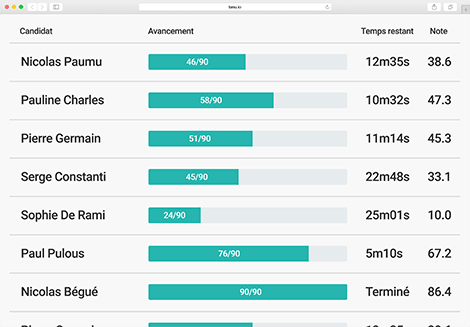
Master and control the smooth flow of the test.
Monitor real-time test sessions.
Follow the progress of a test session in real time and make sure that participants do not encounter any difficulties other than those related to the questions.
Give access to the test whenever you want.
Choose the precise moment for giving the TANu test to a person or a group. For example at the time the interview in connection to recruitment.
Analyze the results.
Your team's test results are available at any time in your company’s back office as downloadable files and graphics.
By uploading the results to CVS or XLS formats, you can cross-check them with data from your information system to refine your analysis. At TANu we do not request any other personal data than the participant’s first and last names, and their email address.
You can see the « passports » obtained by your employees and their results in each category.
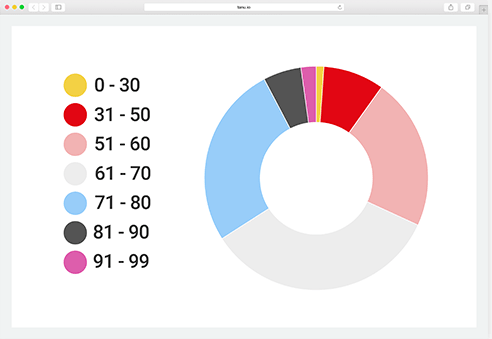
You also have access to view the evolution of results from one session to another, to further offer personalized follow-up.
VYou can see the answers given to the questionnaire during the test.
Thanks to the "internal" option, the overall results of your company are also presented as graphs on the main page of your account.
At any time, you can find the trainings and self-directed study proposals created for your employees in your company account.
Help your employees progress
Visualize The school self-study resources available for your employees. Add your own resources or training catalogues.
Control your consumption
From the « back office » you can access your orders, your bills, the number of credits remaining in real time and order directly online.
Customer and user Support
We are available to you via instant messaging, contact form or at +33 (0)6 81 17 66 90

